MS Excel Tutorial
MS Excel 10 Training Session Target
- MS Excel Orientation
- Worksheet orientation
- Cell Position understanding
- Insert row, Insert Column
- Delete row, Delete Column
- Sheet 1 ............Sheet n
- Inter sheet calculation
- Data Sort
- Formula Use
- Function use
- MAX()
- MIN ()
- IF()
- RANDOM()
- TRIM()
- VLOOKUP()
- MOD()
- ROUND()
- UPPER()
- Macros
- MS Excel Orientation
Details:
MS Excel 2019 version
Rows = 1048576, Column= 16384, Sheets= Depends on memory
Case Study 1:
Find a result of school class. Find Total marks and corresponding grades.
Look at the solution given below.
In the above worksheet, the result column is obtained based on the total column and IF formula.
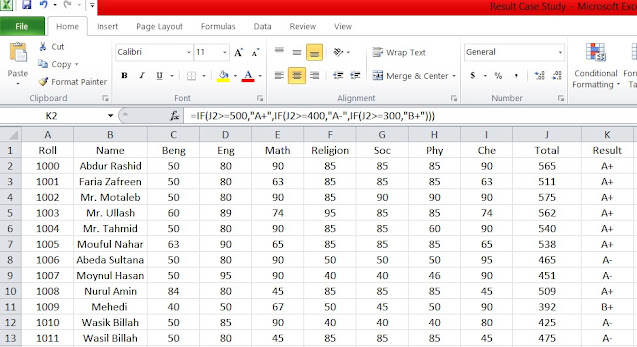
Comments
Post a Comment